WATCH THE FACE OF THE TTMM
TTMMTRI-VS
branches of time
TTMMTRI-VS
Is time like a tree whose branches grow and bear fruit?
No. of white triangles indicate: 1th line – tens of hour, 2nd line – the hour. Colored triangles indicate: 3rd line – tens of minutes, 4th line – minutes. Tap complications to change them. Tap top left corner to see the Weather condition view. Tap top right corner to see Air Quality view.
TTMMTRI-VS is a clock face with AOD feature and an annual weather subscription plan, exclusive to the Fitbit Versa Sense and Fitbit Versa 3.

AOD – always on display
Clock face is equipped with AOD (always-on display) feature. You can turn it on, on device settings, and enjoy TTMM time constantly.

How to read time
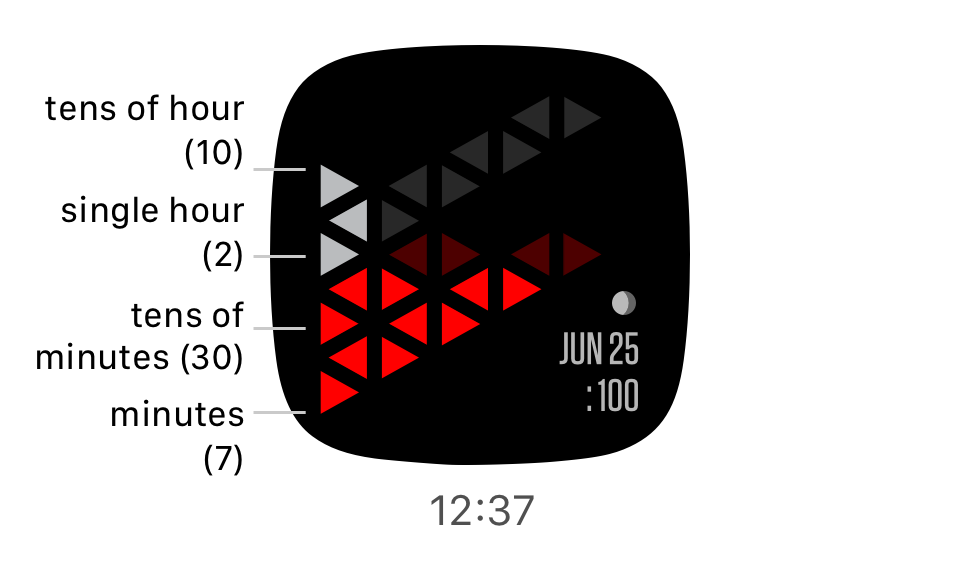
Complications
Clock face is equipped with complications that, set by tapping, let you view the number of steps, distance, active zone minutes, calories burned, heart rate, weather, temperature and battery status. Air quality status and UV level can be set separately in Companion Settings.
Tap to change
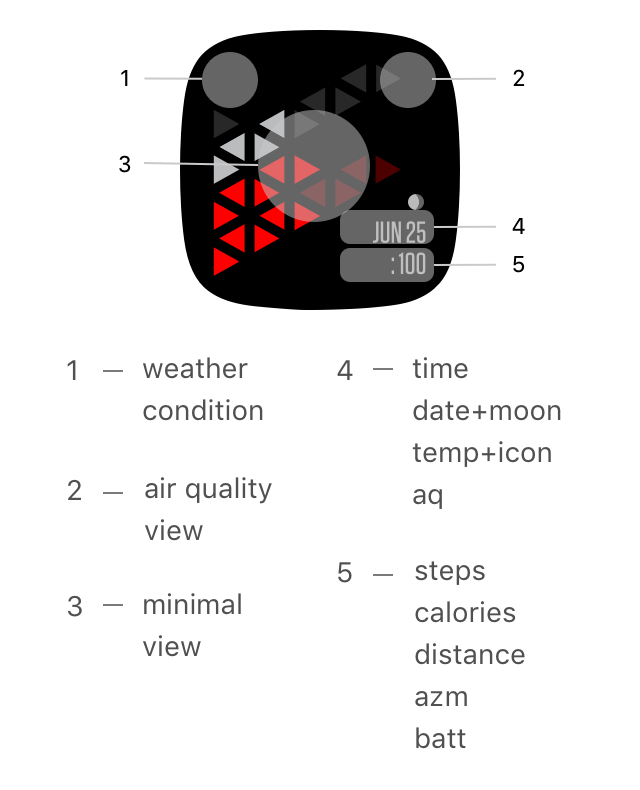
Innovation
To increase the speed of reading the information, we replaced the graphic icons with arbitrarily selected symbols, which, when understood, allow for easy recognition of the measure of the displayed complication. Some of the symbols are generally accepted, eg % for batteries or ° for temperature. Other signs are described in the Legend.
Legend
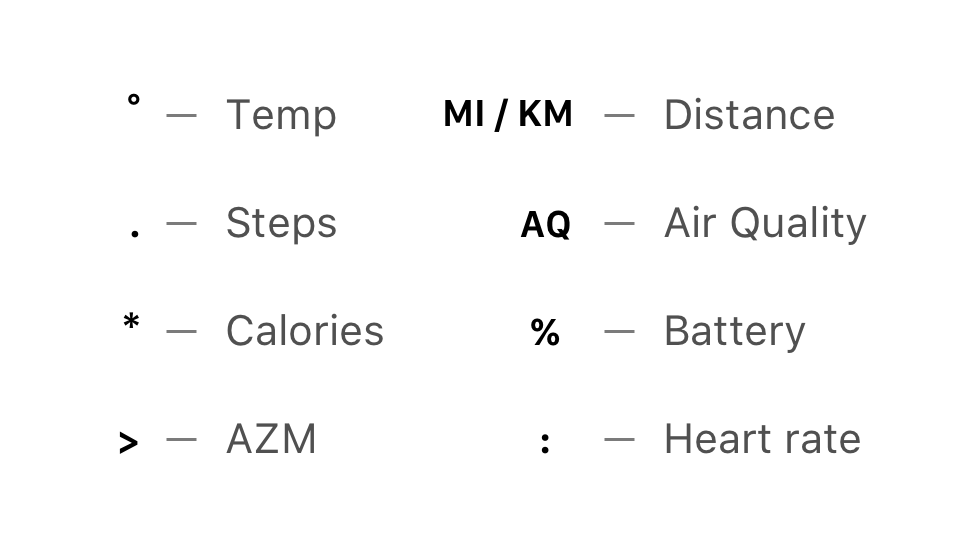
Moon
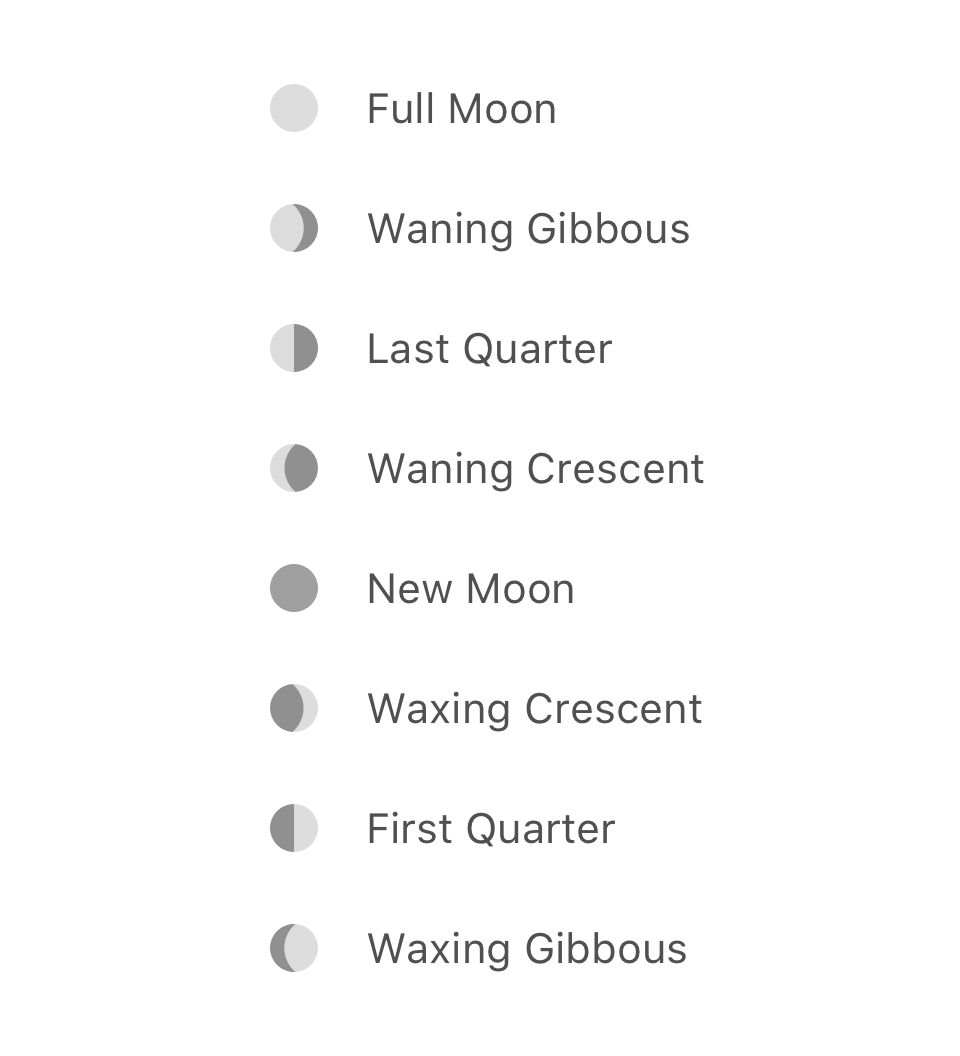
Companion settings
Go to clock face companion settings in your phone and setup preset color, turn on needful complications. With a simple tap the complications you can change and adopt to your needs. Use lock on to set choosen complication permanently.
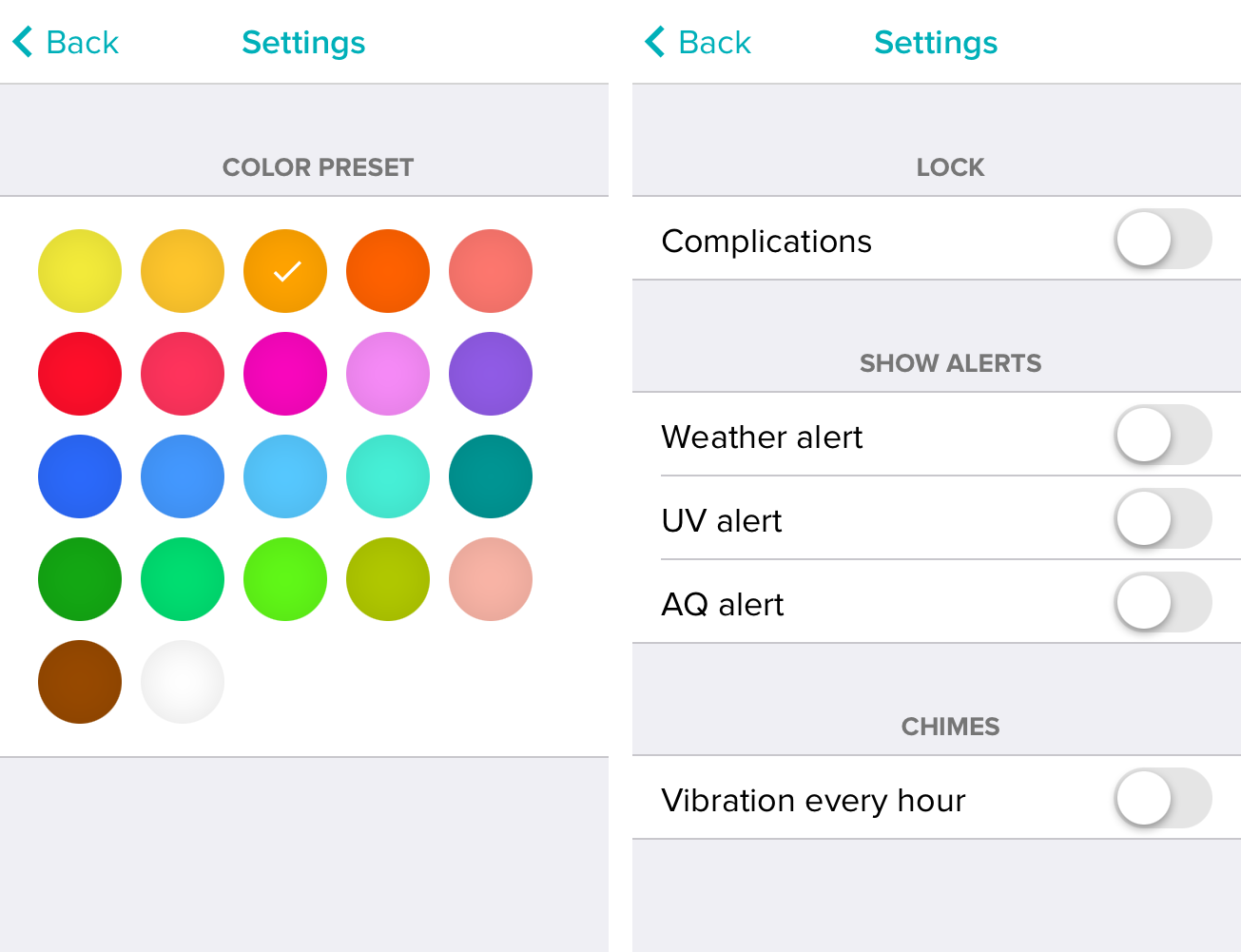
Weather
Our planet’s climate is changing. Weather services and sensors technologies provide a lot of information about the quality of the weather, air pollution and ultra violet radiation. A smartwatch is a great place to inform us about the weather or warn us about threats, e.g. excessive uv, dangerous air quality or weather events. Organizing and providing this information in clear views will help us live better and prepare for the future.
Weather settings
To properly deliver weather condition informations, TTMM clock face needs to have access to GPS position. Please grant access Fitbit app permanently.
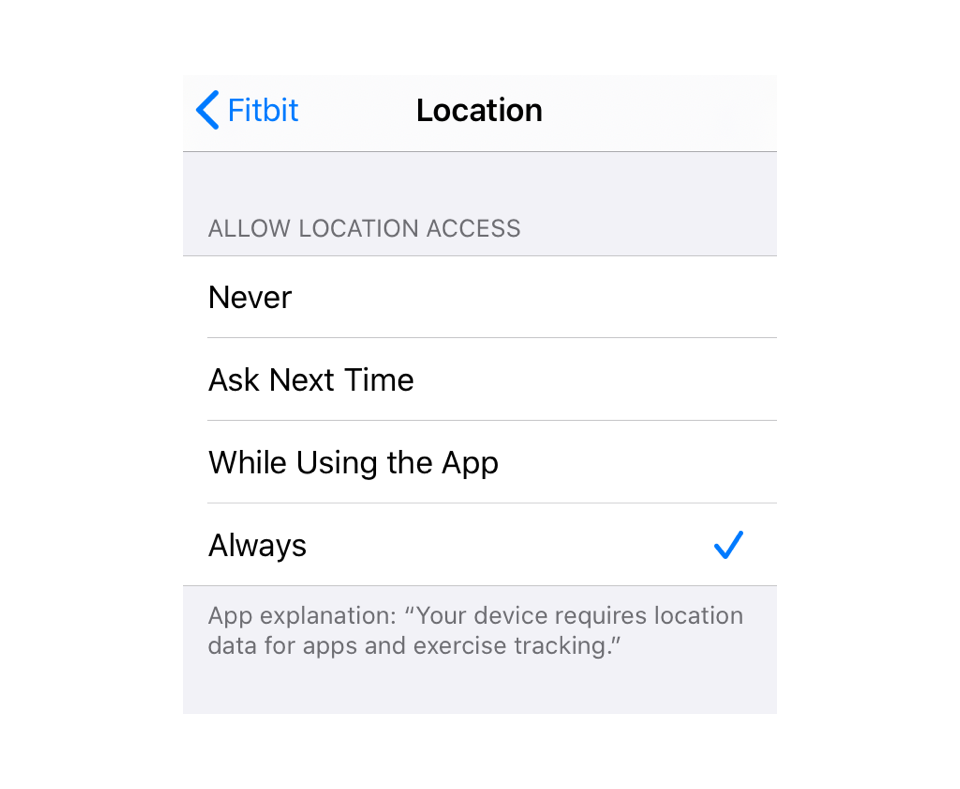
Weather views
In clock face Settings you can activate two additional views: WEATHER CONDITION view (equipped with UV index, AQ index and weather icon and temperature) and AIR QUALITY view with AQ Index and detailed informations about presence PM 10 and PM 25 particles in the air in you area.
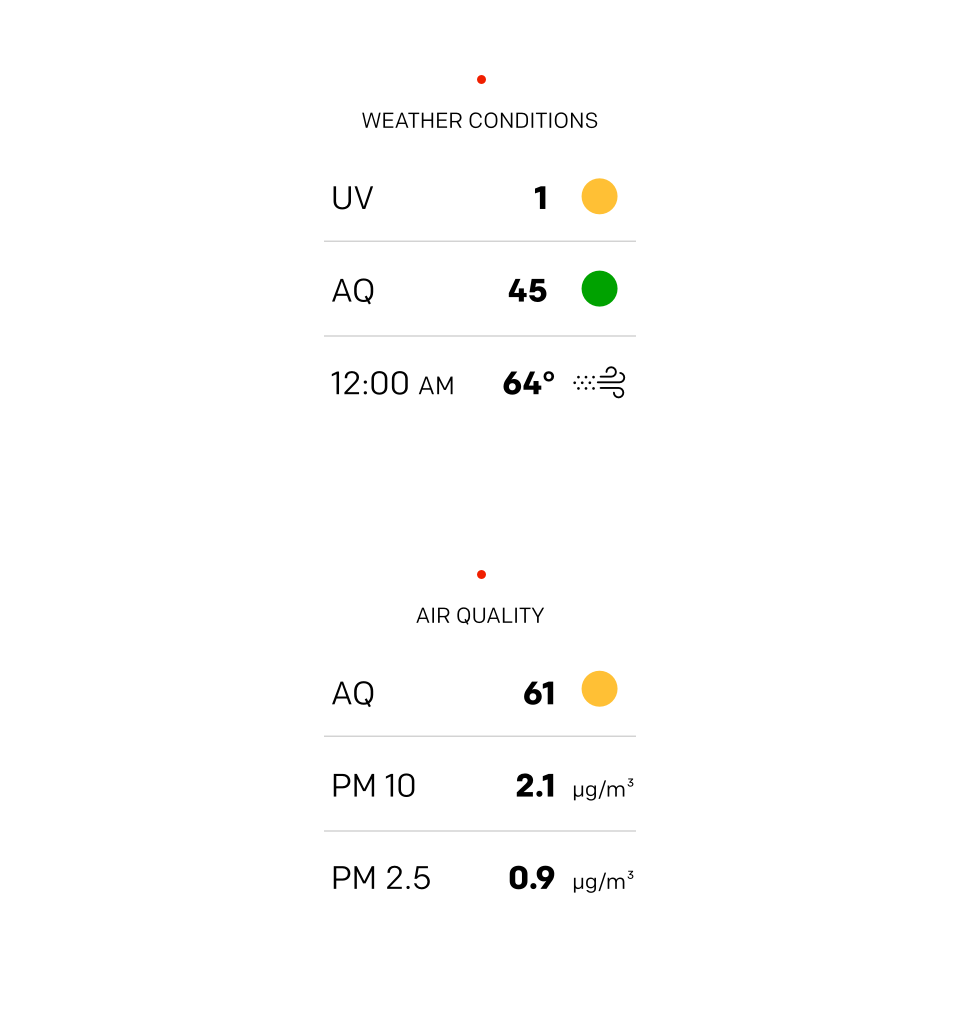
To cancel weather view and back to clock face tap red dot at a top of the screen.
Weather highlighted
When external conditions exceed the recommended standards, to increase your attention, we highlight values with appropriate colors.
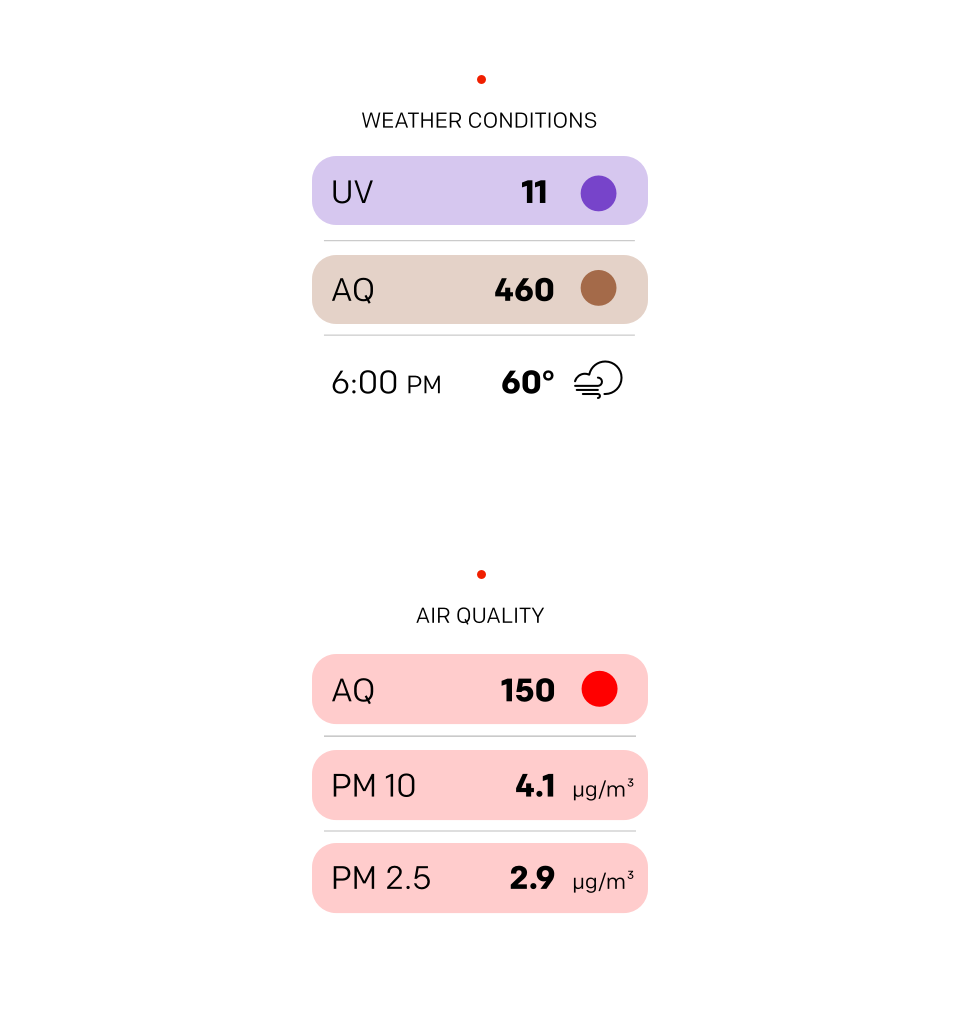
Weather alerts
You can turn on specific type of alerts (weather, UV, AQ) and TTMM clock face will show you message if outside conditions could be unhealthy or dangerous for you. This alerts could help you to prepare or to avoid unhealthy environment.
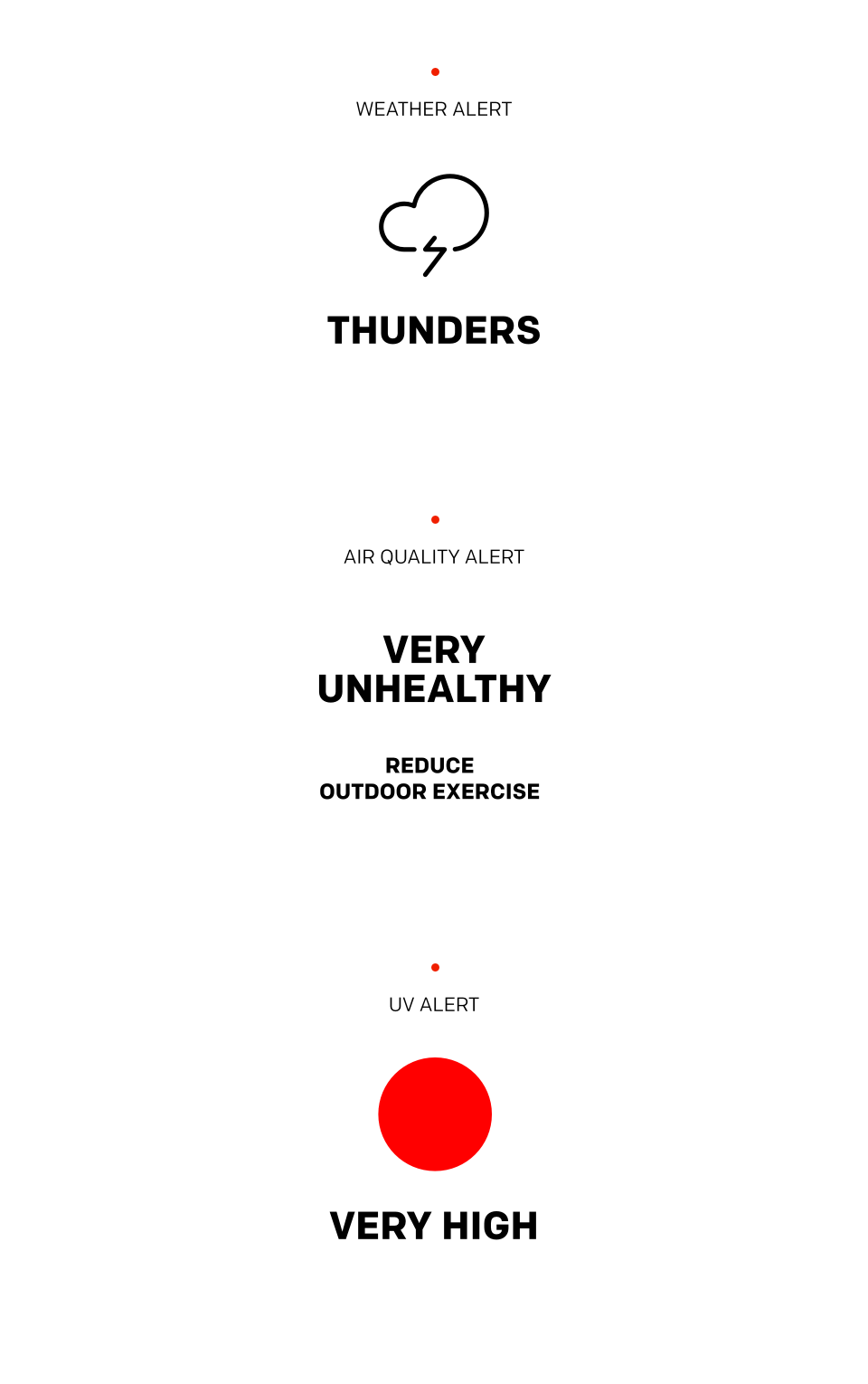
To cancel weather alert and back to clock face tap red dot at a top of the screen.
Chimes
Fitbit Versa can’t have any sound alarm but with Chimes your smartwatch discreetly notify you that every full hour just passed, by a long vibration. Go to Companion Settings and turn hour chimes on.
Credits & Copyrights
Design: Albert Salamon. Programming: Gregoire Sage, Wiktor Hołubowicz and Piotr Kamiński. ©️ 2020 Albert Salamon. All rights reserved. TTMM is a registered trademark of TTMM in the European Union and other countries. All other trademarks are the property of their respective owners.


