HOW TO BUY
with K-PAY
Alternatively you can make the purchase via Fitbit app through the K-PAY system (PayPal or Credit Card accepted). First download the chosen clockface through the Fitbit app after the trail period make the payment. NOTE: If you purchase a clockface with K-PAY each time you change the clock face you need to unlock your clock face. Once the 2h trial period is complete, a payment code will appear. Use this link to UNLOCK the clockface.
DETAILED PURCHASE
INSTRUCTIONS
1. Enter <ClockFaces> Icon 2. Click <All Clocks> tab 3. Click the <Search> icon and type TTMM to search for all TTMM clock faces 4. Choose the selected clock face from the TTMM list of clock faces 5. Click the <Select> button to make the purchase 6. You have a trail period to test the product 7. After the trail period you will get a notification to make the payment 8. At the time of purchase you can also choose to buy the whole TTMM collection with a lifetime access. 9. Please follow the instruction provided by K-PAY regarding the finalization of purchase and entering the 5-digit code.
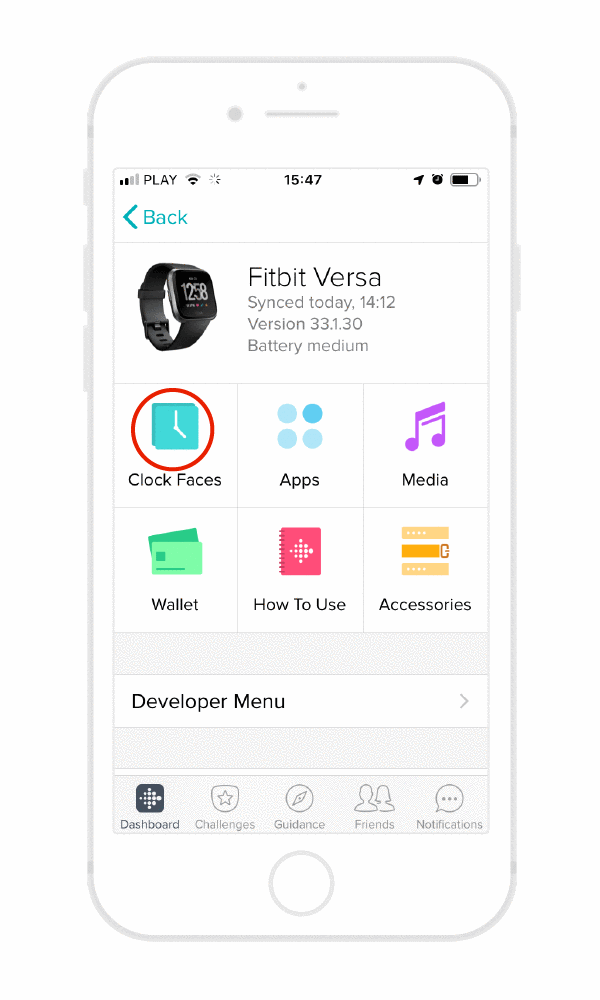
RESTORE
PURCHASES
To restore K-PAY purchases use link ALREADY PURCHASED.
NOTE: You cannot restore purchases from the TTMM app with the Fitbit app or vice vesa. K-PAY, Apple and Google operate three different e-commerce platforms. Each of them charges a fee for the transaction and makes the necessary VAT tax charges. These are the main reasons why moving clockfaces between platforms is not possible after the purchase.
For more info on K-PAY purchase and restore procedure please visit link K-PAY FAQ.
MONEY BACK
REFUND POLICY
If are unhappy with our product, you have two weeks (14 days) to get your money back – no questions asked. The actual refund process may differ depending on the internal policies applied by the marketplace used to make the purchase.
For K-PAY refunds
Please contact the K·PAY helpdesk at supportpatk-pay.io for making a refund
PRICES & VAT TAX
For the current prices of our clockfaces please refer to the TTMM app or Fitbit app. Local VAT tax is not included in the price. The VAT tax is added to the net price at purchase in accordance with the local VAT tariff.
