TTMM FOR PROFFESSIONALS
![]() TIMERS 5.0
TIMERS 5.0
It’s time to cook
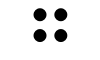
Cooking on 4 different burners? Boiling, baking, stewing and frying at once? No problem! You have TIMERS to time your cooking in simple and convenient way. Just remember that TIMERS notify you only when you are in the utility. For your convenience you can view the clock on one of the timers.

REQUIREMENT
TIMERS is an app and that is why it notifies you when TIMER is done only when the timer is on and you are in the app. When you go out of the app to the watch face or to a different app, TIMERS cannot notify you because it cannot interrupt the other app or watch face. This is the principle of Fitbit Versa Operating System.
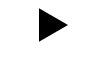 INSTRUCTIONS:
INSTRUCTIONS:
1. tap „+“ to add a TIMER 2. tap the given minutes, add extra minutes by tapping more minutes. 3. tap color dots to set a color for the TIMER. 4. tap „SET“ to confirm or red “X” to clear TIMER 5. tap „START” icon to start/pause the TIMER 6. when TIMER is paused, tap the digits to reset it; „X“ clears the settings 7. tap „?“ on the TIMER to delete it 8. when the TIMER is DONE tap it to turn it off 9. to view the clock on one of the timers choose the clock icon and tap SET.
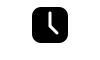 AOD
AOD
TIMERS is equipped with always-on display feature. Thanks to AOD you can see your timers and the time constantly.
It’s time to cook!
Credits & Copyrights
Design: Albert Salamon. Programming: Gregoire Sage, Wiktor Hołubowicz and Piotr Kamiński. ©️ 2020 Albert Salamon. All rights reserved. TTMM is a registered trademark of TTMM in the European Union and other countries. All other trademarks are the property of their respective owners.

