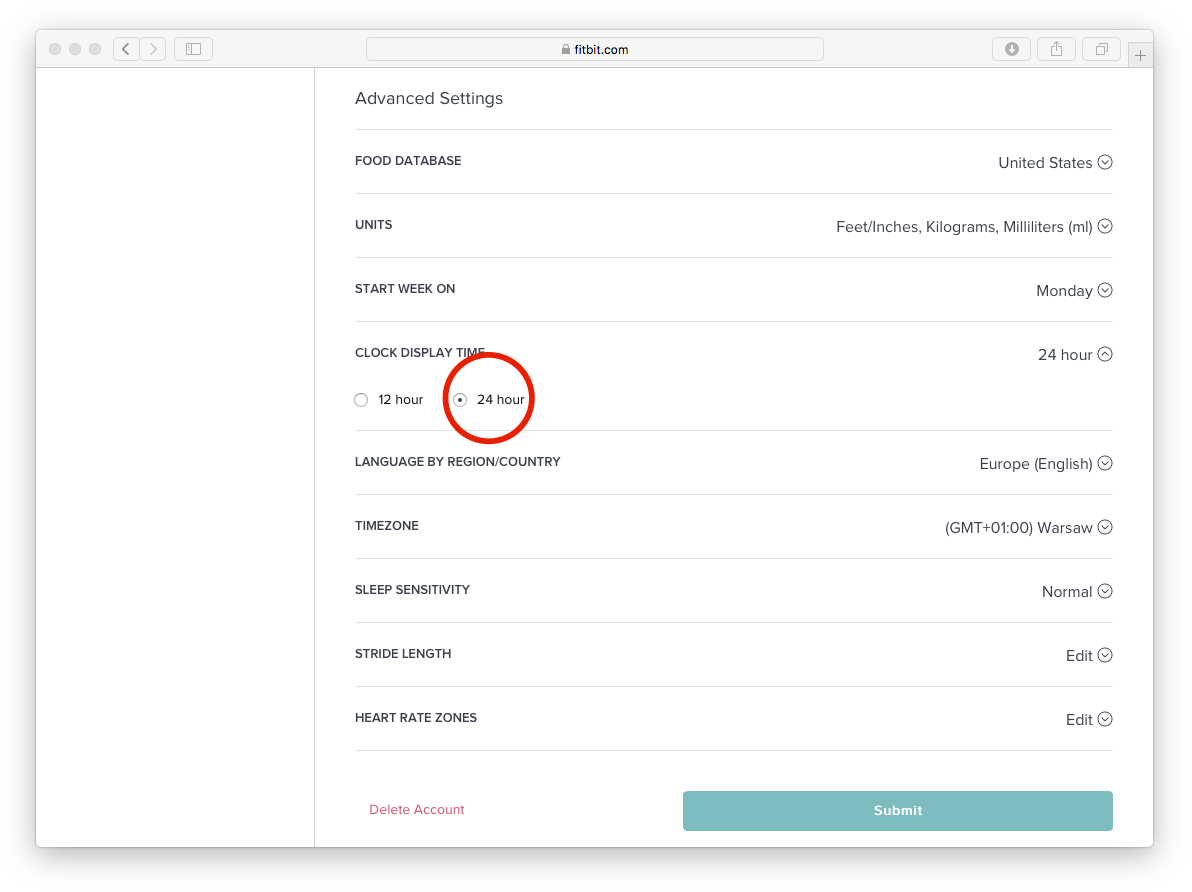CLOCKFACE
SETTINGS
TAP-TO-CHANGE TTMM clockfaces come with a “tap to change” feature, which enables you to quickly change color presets and choose complications. Please see individual clockface descriptions for detailed instructions on the available options.
LOCKING CHANGES To block the possibility to change the color or complications go to > Settings on your Fitbit app and select lock for color and/or complications.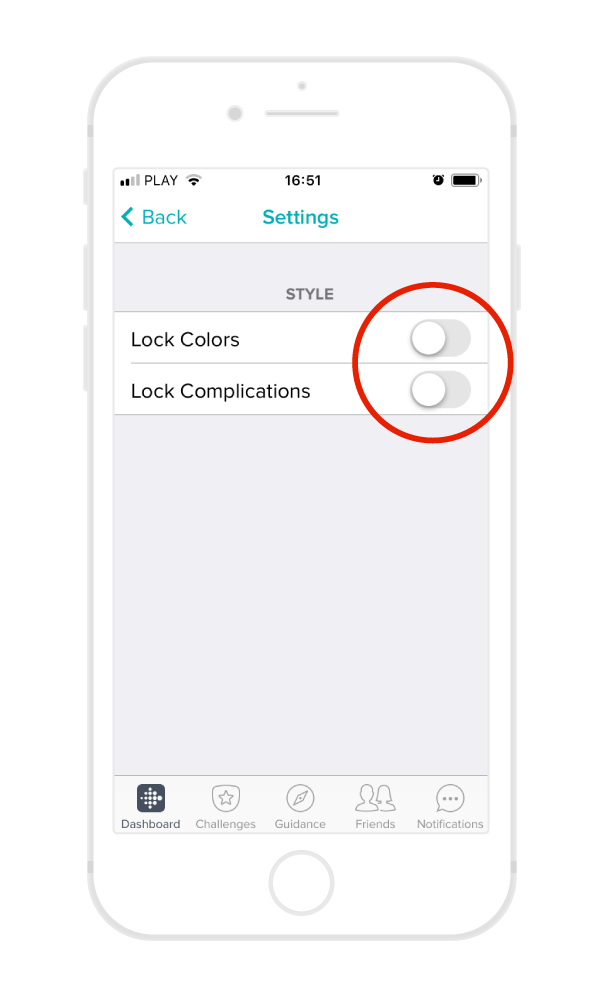
USER
SETTINGS
To change the DATE display to/from DD.MM from/to MM.DD go to your Fitbit app > Settings > Personal Info (account) or Log into your fitbit.com dashboard and click the gear icon > Settings > Personal Info / Advanced settings
To change UNITS from km to miles go to your Fitbit app > Settings > Personal Info (account) NOTE: this will also change temperature from C to F or Log into your fitbit.com dashboard and click the gear icon > Settings > Personal Info / Advanced settings
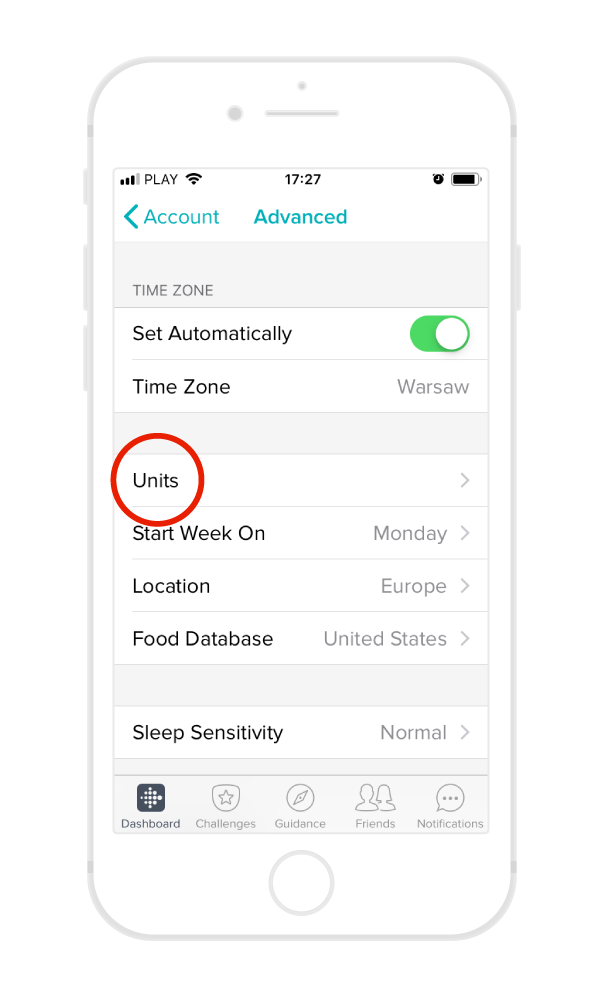
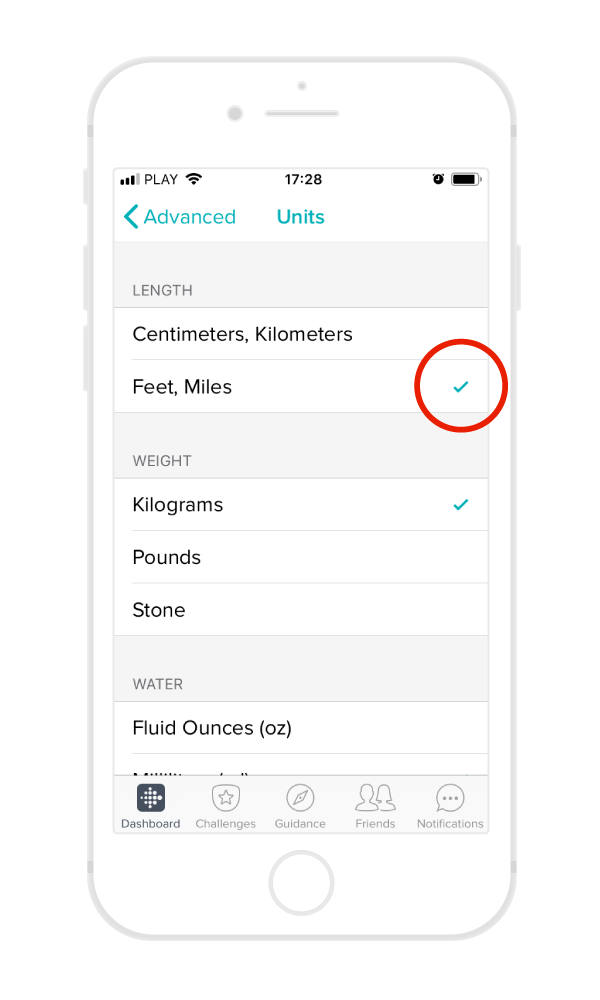
To change 12 or 24 hour clock go to your Fitbit app > Settings > Personal Info (account) > Advanced settings or Log into your fitbit.com dashboard and click the gear icon > Settings > Personal Info / Advanced settings